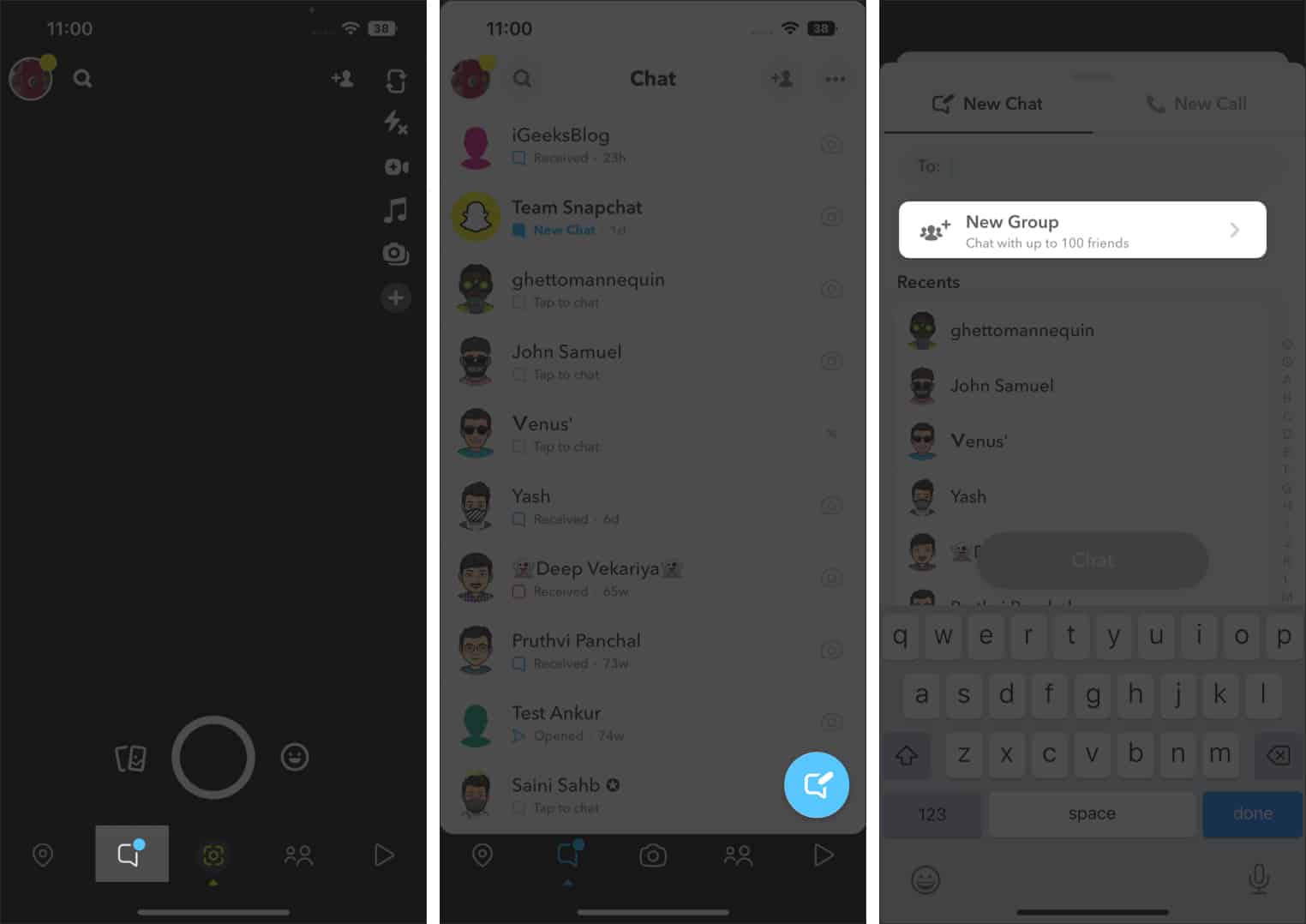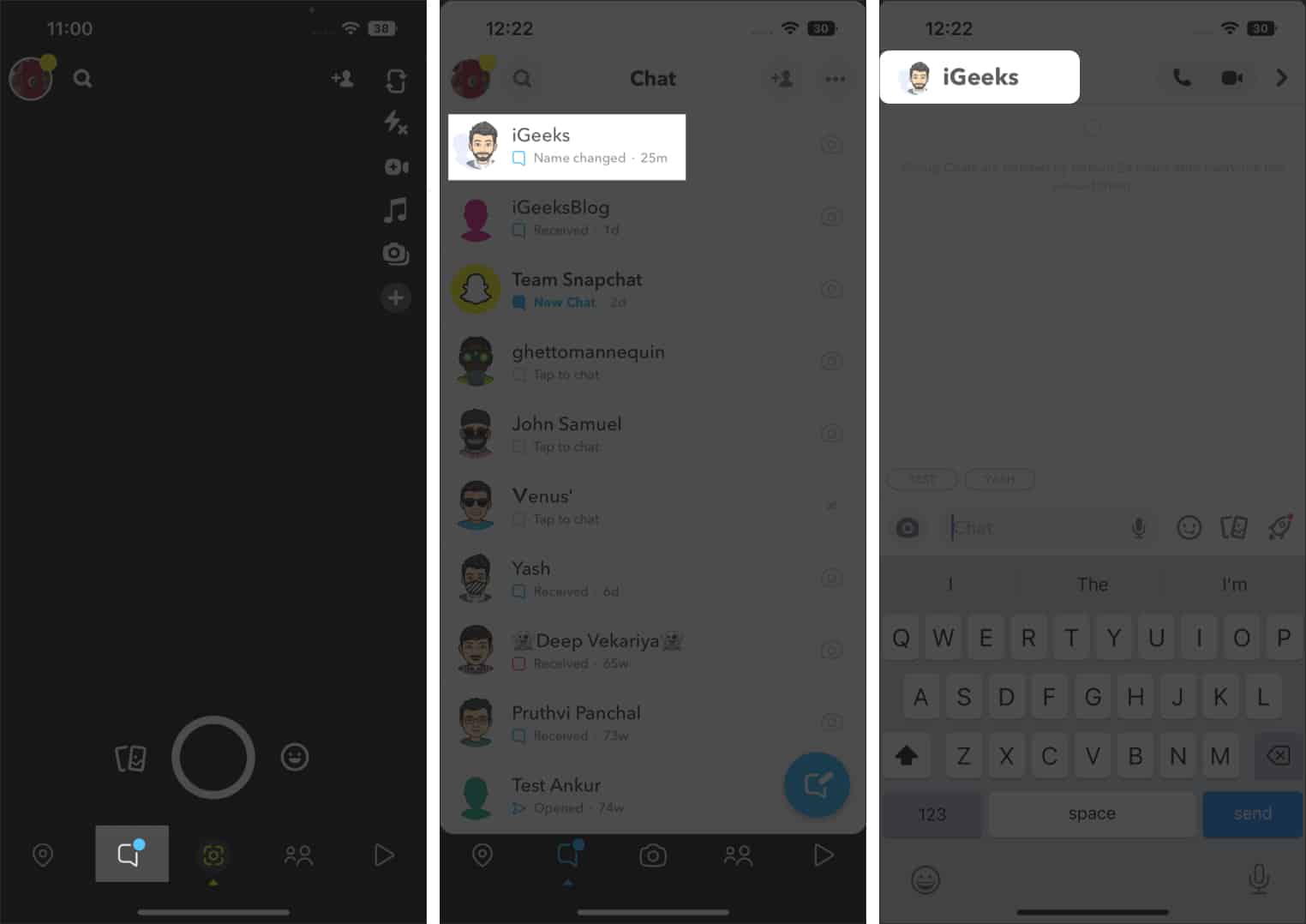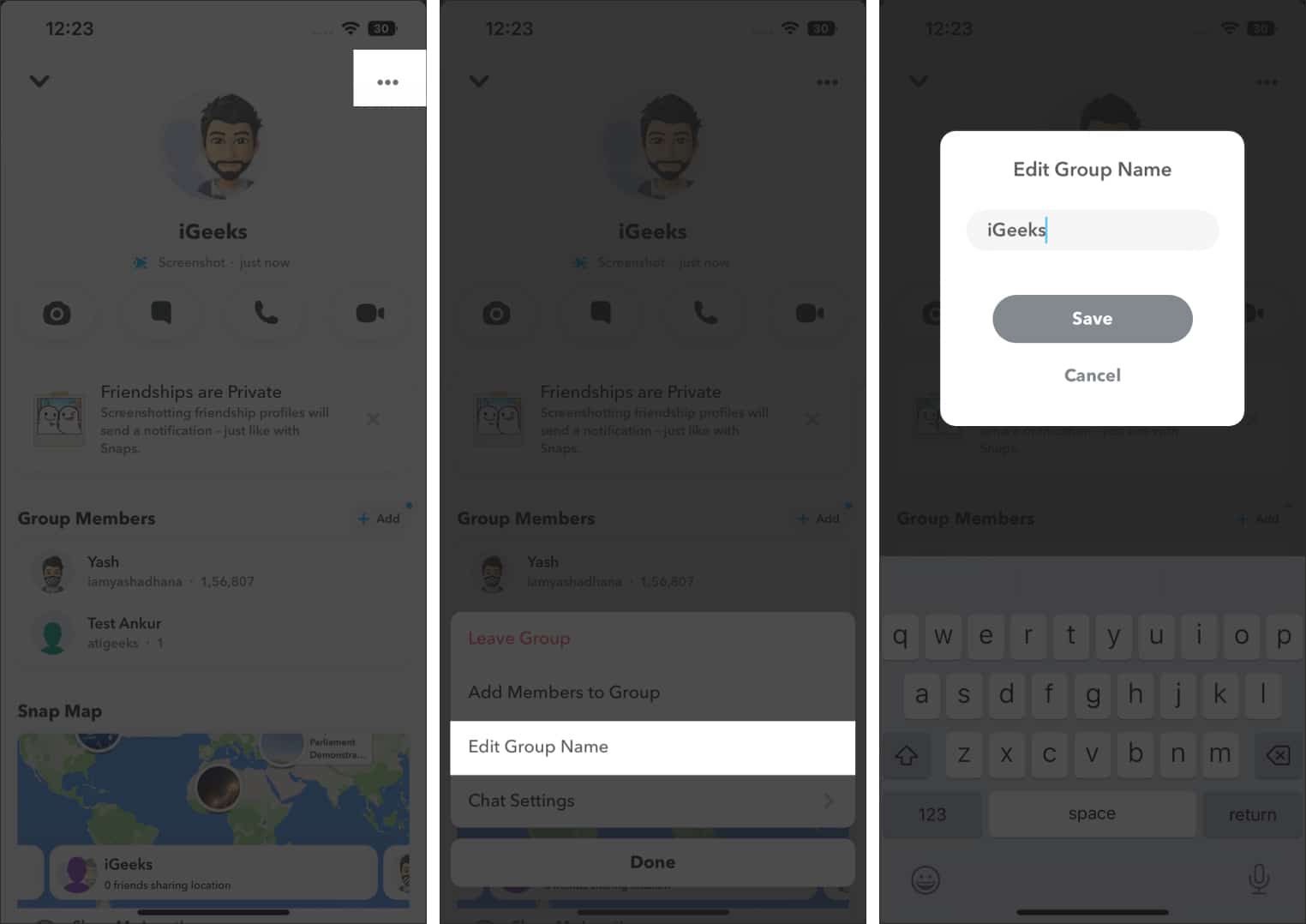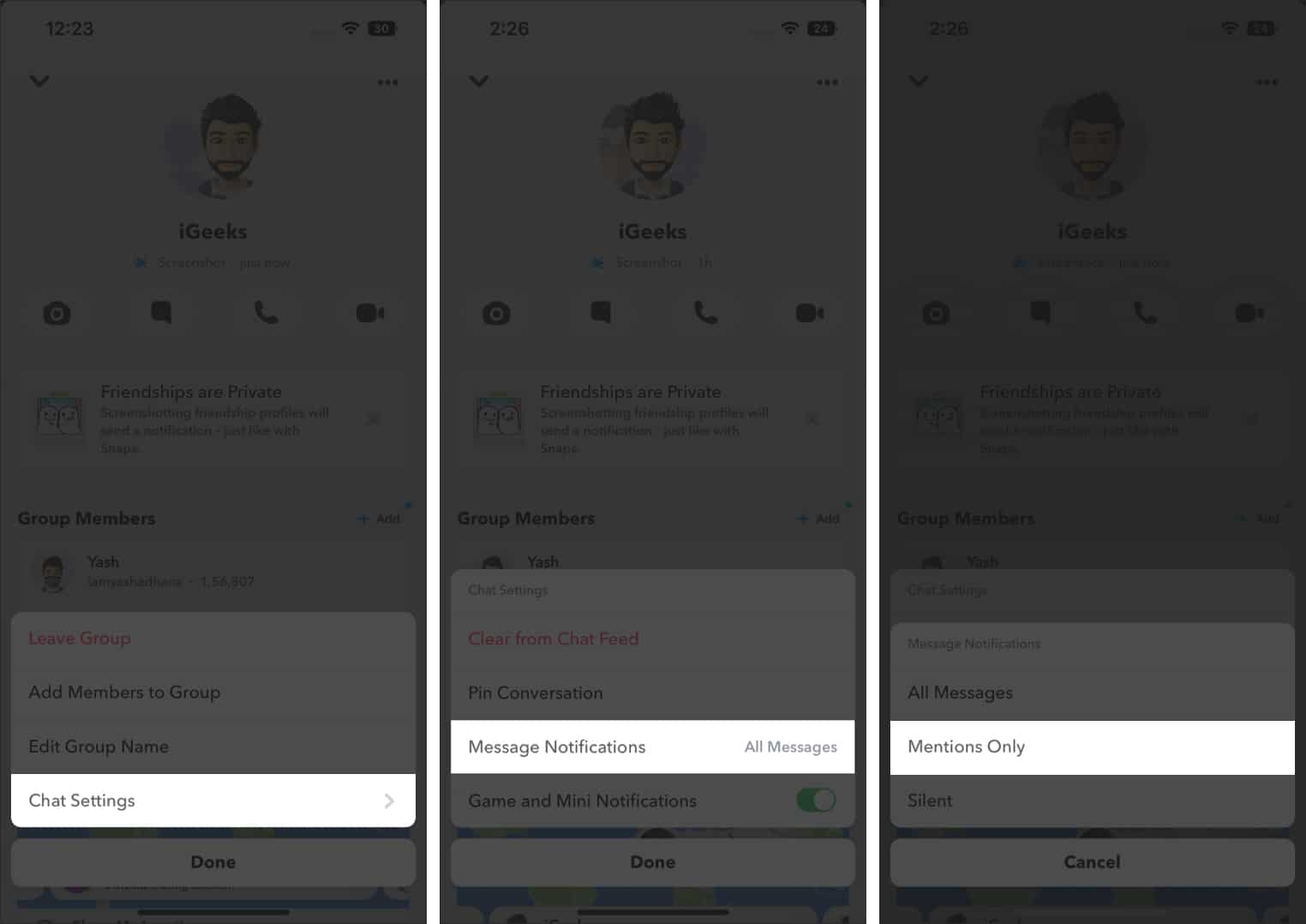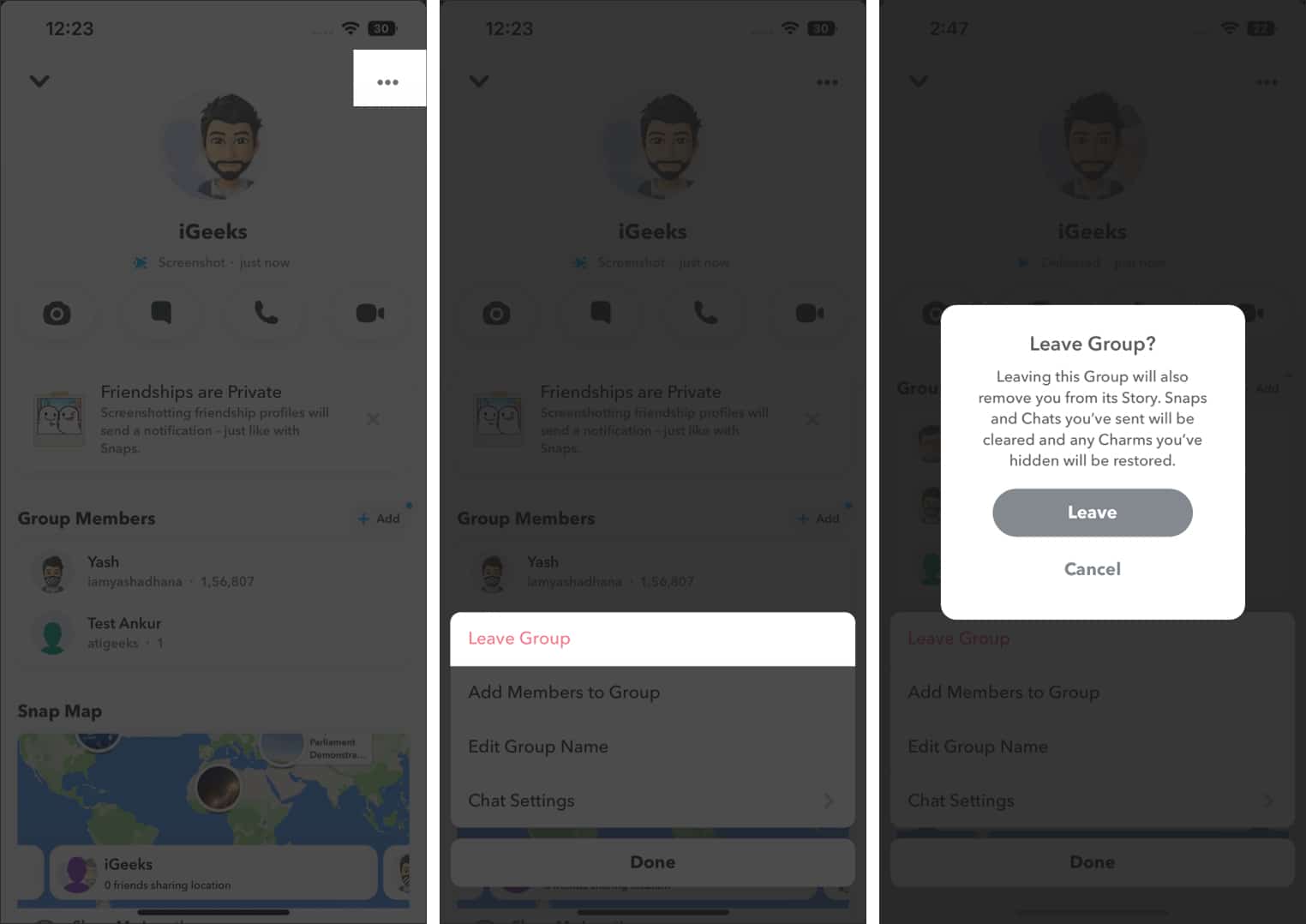You can chat, share images and videos, and make audio or video calls with all your friends added to the group. If you want to create and manage a group on Snapchat, you’ve come to the right place.
How to create a group chat on SnapchatHow to manage a Snapchat group on iPhoneHow to leave a group on Snapchat
How to create a group chat on Snapchat
While some other platforms do offer a higher limit of group members, Snapchat allows you to create a group with up to 100 members Done. You have now successfully created a Snapchat group.
How to manage a Snapchat group on iPhone
Unlike groups on other social media or messaging platforms, Snapchat does not have the concept of a group administrator. All the members in a group can change the group name, add members, or mute group notifications. However, no one, not even the person who created the group, has the privilege of removing members from a Snapchat group.
Change the group name on Snapchat
Any member of a Snapchat group can rename it. No admin rights and privileges.
Add members to a Snapchat group
A Snapchat group supports 100 participants. Any group member can add a friend or share an invite link to add friends to a Snapchat group.
How to add members to a Snapchat group directly
How to invite members to a Snapchat group
Mute group notifications/Enable DND
There are times when your Snapchat group notifications might be ringing every second. In such a scenario, you can enable mentions-only notifications or set the group notifications to silent. Here’s how you can mute group notifications on Snapchat,
How to leave a Snapchat group
Since Snapchat does not provide administrator privileges, you cannot remove members from a Snapchat group. The only way to remove a member creating a nuisance is to abandon the group and make a new one. So, if you’re looking to leave a Snapchat group, here’s how to do it, I hope this article helps you create and manage groups on Snapchat. But is Snapchat the best platform to create a group chat on? Let me know your thoughts in the comments below and if you have any other doubts, leave a comment. Read more:
How to make a Snapchat filter on Mac or PCBest Snapchat filters and lensesSnapchat keeps crashing on iPhone? 6 Easy fixes