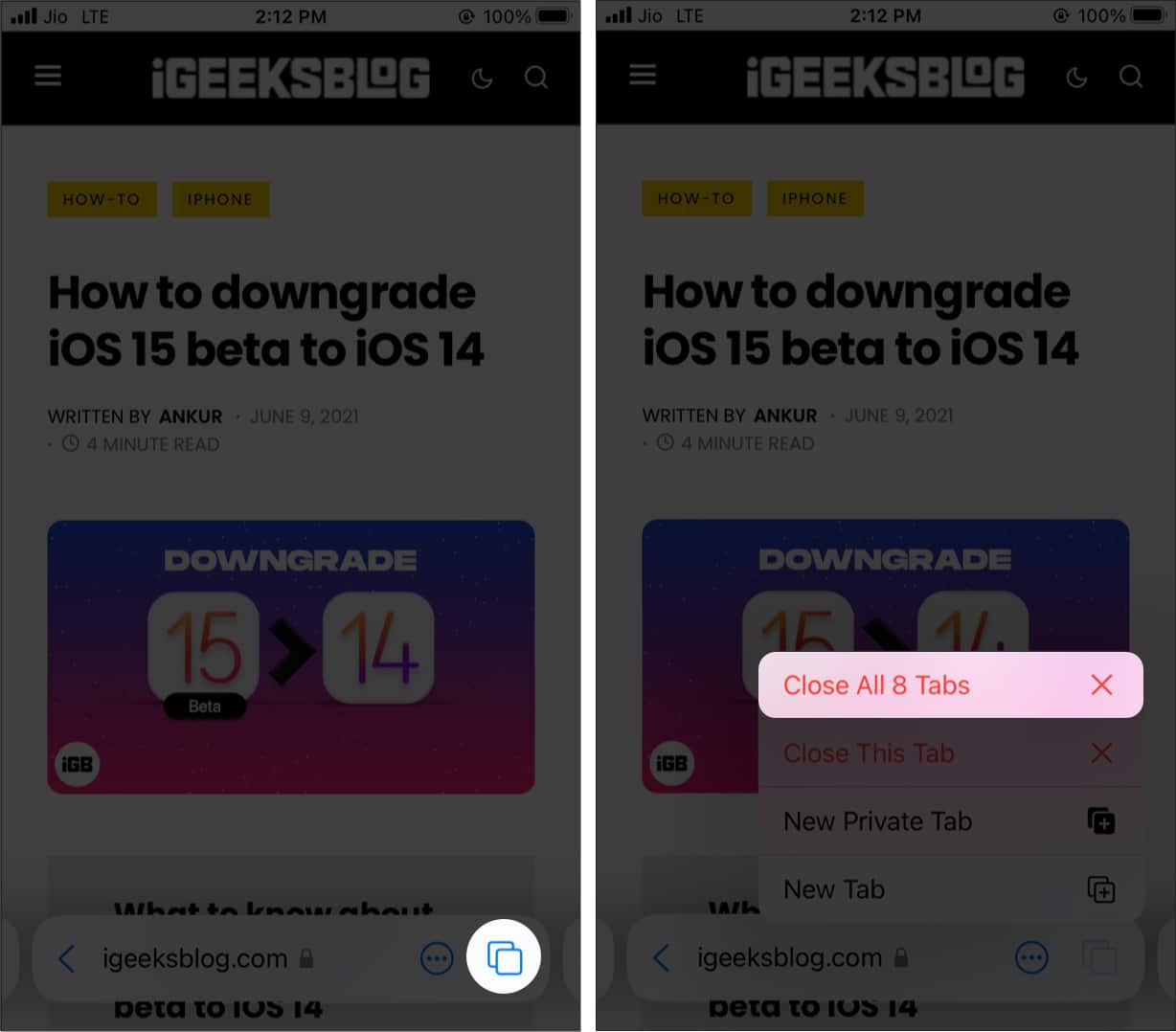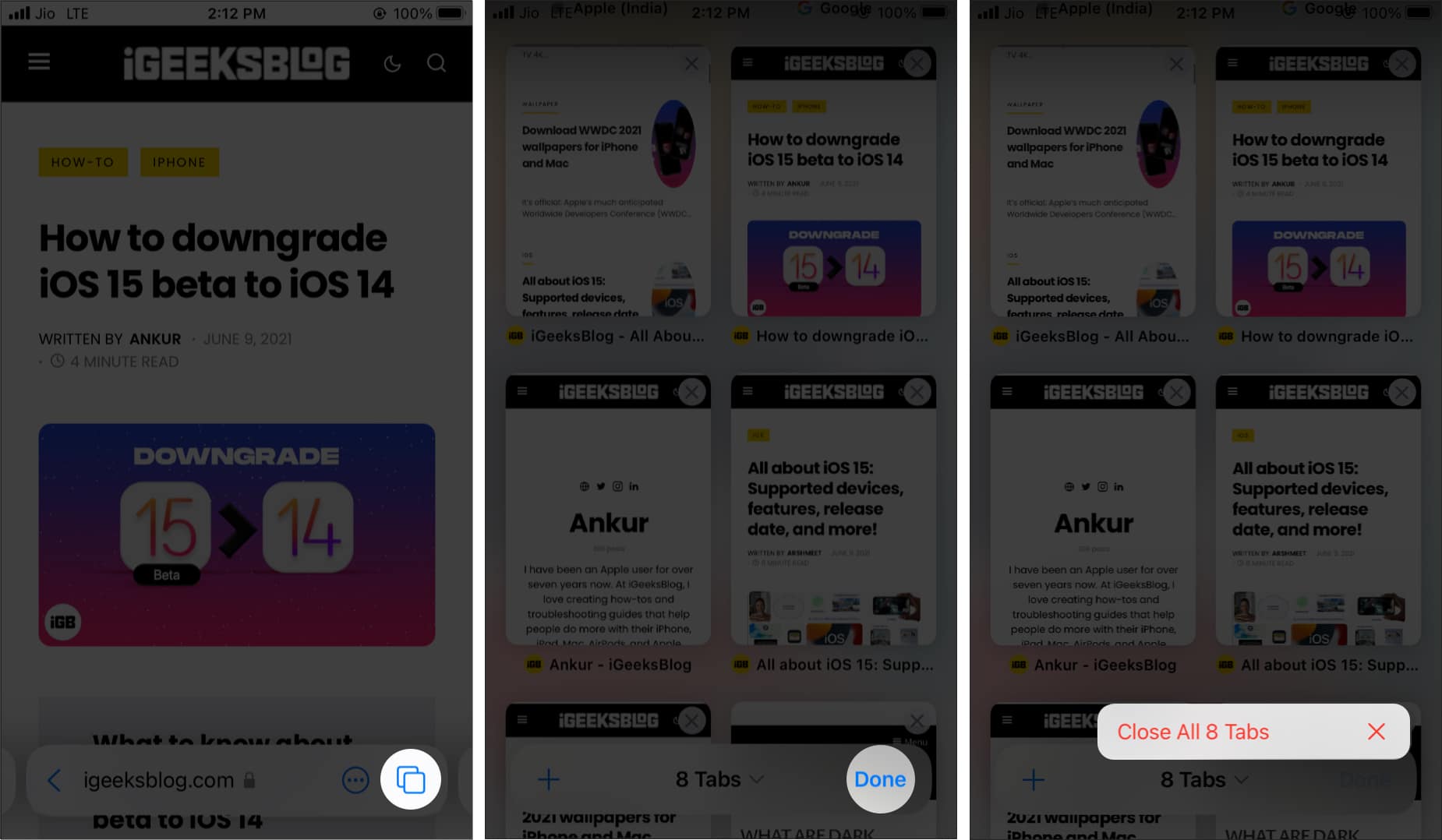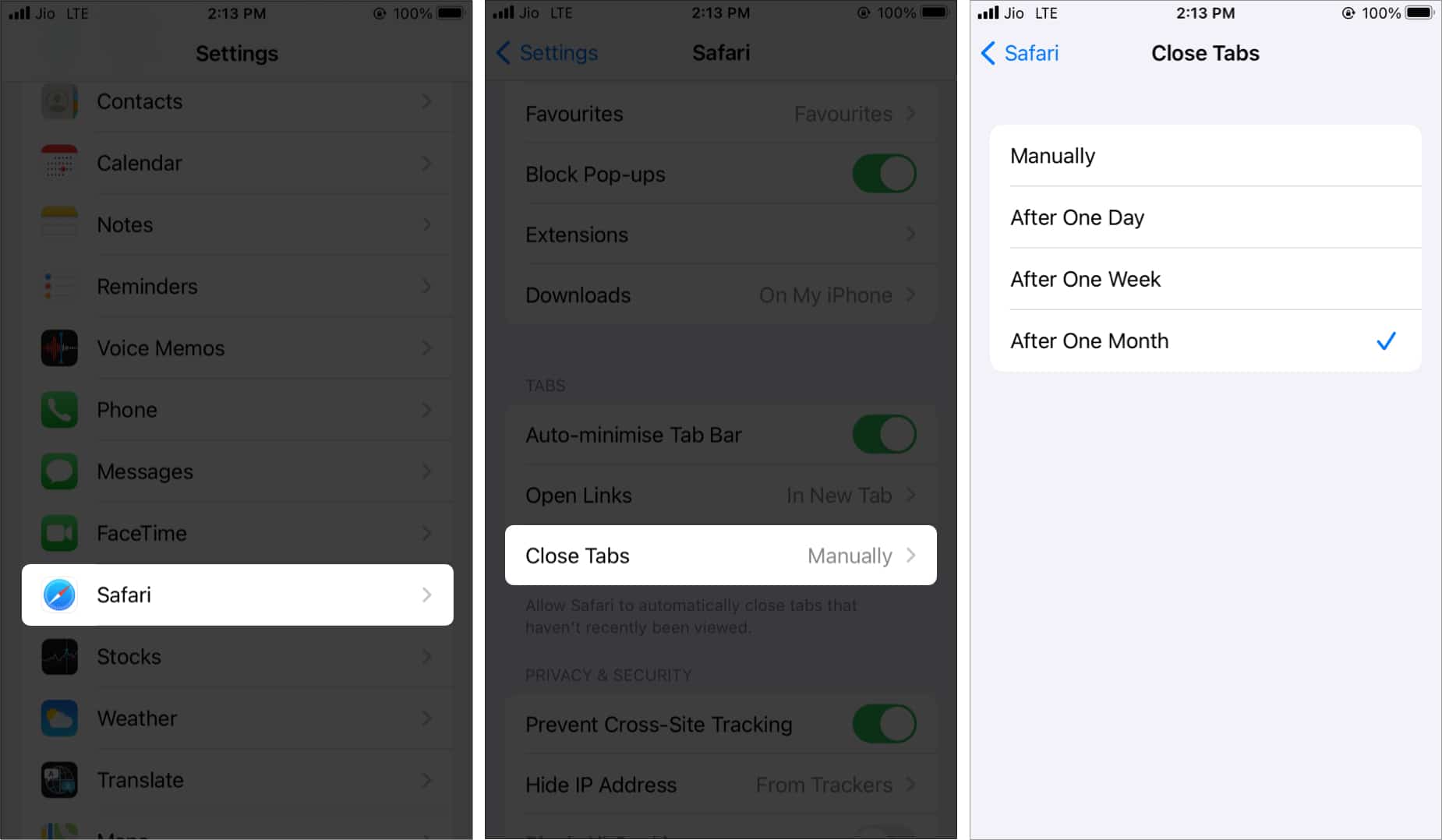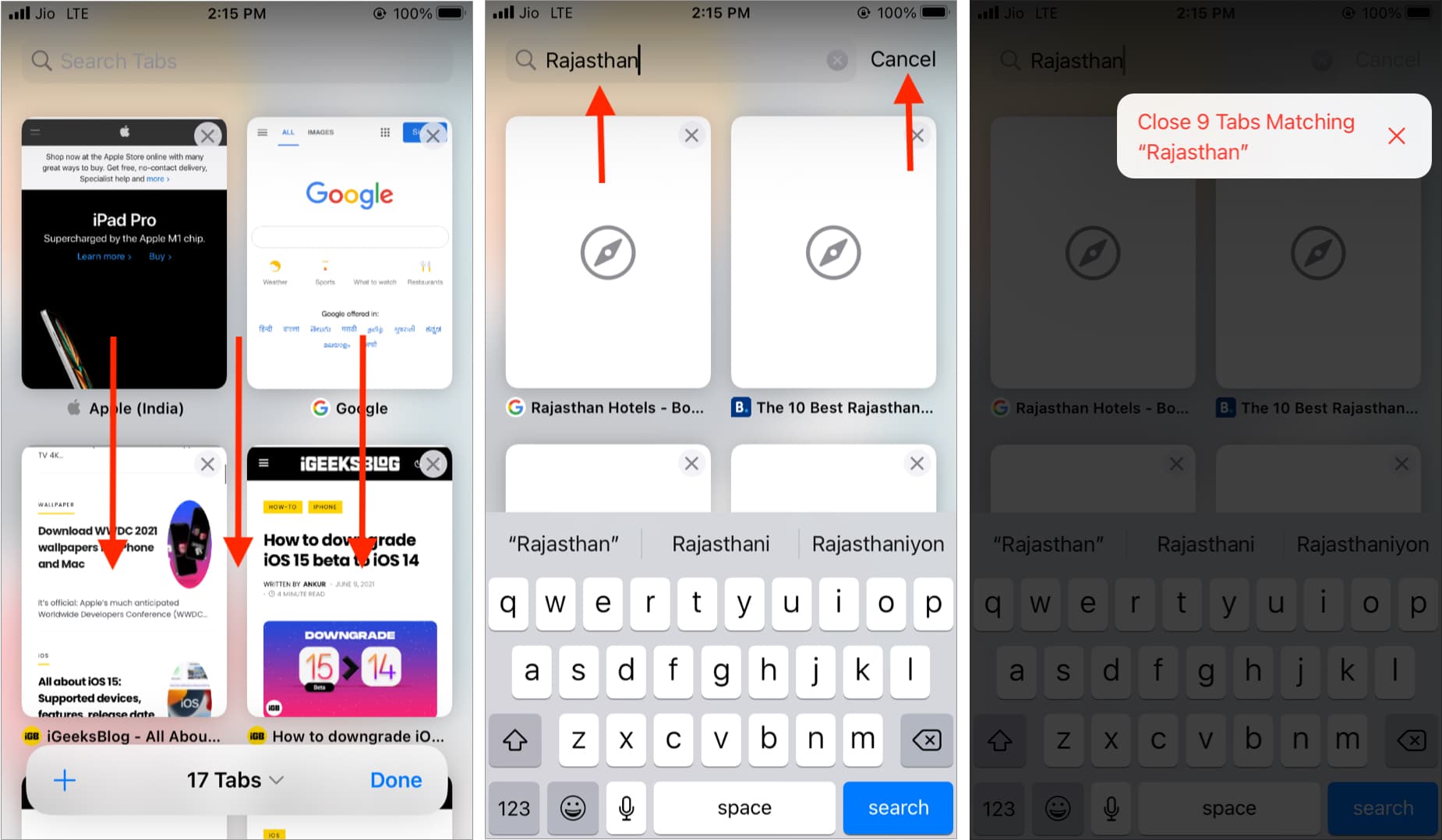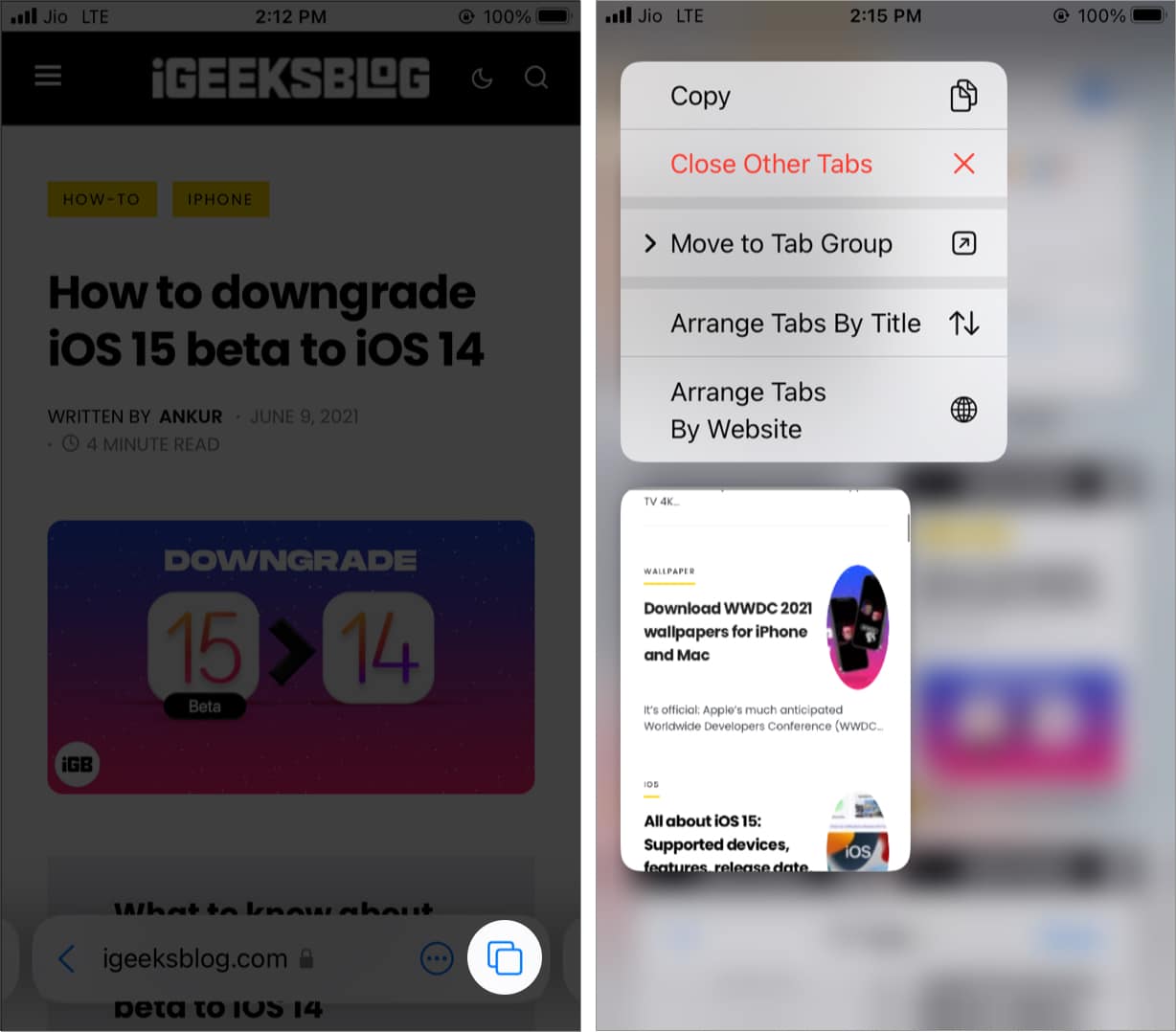Note: All the methods here work on iOS 14 and the latest iOS 15 unless stated otherwise. The screenshots are from iOS 15. On iOS 14, things look slightly different.
How to close all open Safari tabs on iPhoneHow to close all Safari tabs on the Tab Switcher screenAutomatically close Safari tabs on iPhone and iPadClose several similar Safari tabs at once on iPhoneHow to close all Safari tabs of a tab group in iOS 15
How to close all open Safari tabs on iPhone
How to close all Safari tabs on the Tab Switcher screen
This is useful if you want to take a quick look at the tab names before closing them.
Automatically close Safari tabs on iPhone and iPad
If you have the habit of opening and leaving Safari tabs, there is an option that will close them automatically for you after the set time. Here’s how.
Close several similar Safari tabs at once on iPhone
Let’s say you were searching for hotels in Rajasthan, India. You opened nine tabs for the same. Now, there is a handy way to close all these nine tabs at once. Your other opened tabs will not close.
How to close all open Safari tabs of a tab group in iOS 15
iOS 15 has revamped Safari on iPhone and iPad. Now you have two additional ways to close all Safari tabs. Tab group lets you have a folder of tabs for better organization. Using this, you can close all open tabs of a tab group by deleting the tab group. Learn all about Safari tab groups in our detailed guide. Secondly, you can also enter the tab thumbnail mode and close all the other tabs except that one. Here’s how. This is how you can close all Safari tabs on your iPhone and iPad effortlessly. I believe this guide was helpful. If you accidentally closed the tabs, you have the option to reopen them. Other helpful Safari posts:
How to hide IP address in Safari on iPhone and MacHow to enable and use private browsing in Safari on iPhoneHow to use Safari extensions in iOS 15 on iPhone and iPadHow to search for text on Safari webpage from iPhone